iKON is nominated in three categories for Korea Popular Music Awards
1) Artist Popularity
2) Song of the Year
3) Artist of the Year
Voting period: 11/26 to 12/16
Time : 11:59 PM KST
Popularity: 11/26 to 12/20
Time : 12:00PM KST
iKON is nominated in three categories for Korea Popular Music Awards
1) Artist Popularity
2) Song of the Year
3) Artist of the Year
Voting period: 11/26 to 12/16
Time : 11:59 PM KST
Popularity: 11/26 to 12/20
Time : 12:00PM KST
 JAPAN MNET/MCOUNTDOWN HOW TO SIGN UP & VOTE
JAPAN MNET/MCOUNTDOWN HOW TO SIGN UP & VOTE
https://jp.mnet.com/m_count/vote.m
1. Sign up using your account.
You can use your facebook or twitter account to log-in.

2. Fill the information needed .
3. Review your details to finish.
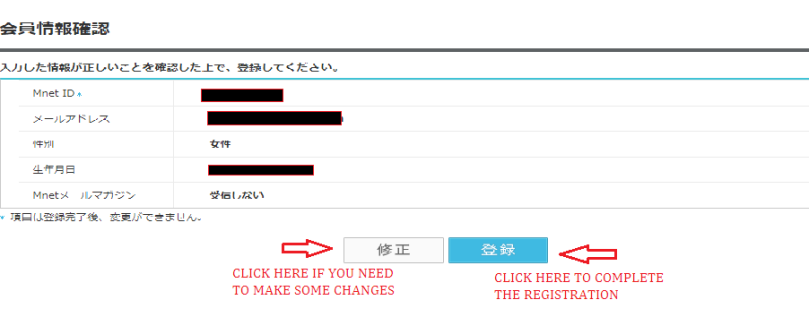
4. Scroll down and look for MCountdown voting. You are now ready to vote! 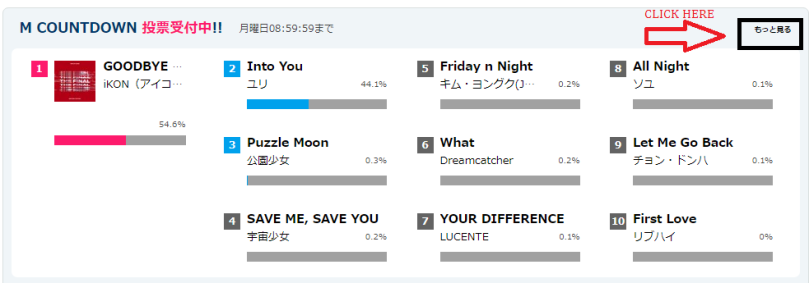
5. look for GOODBYE ROAD and tick to vote
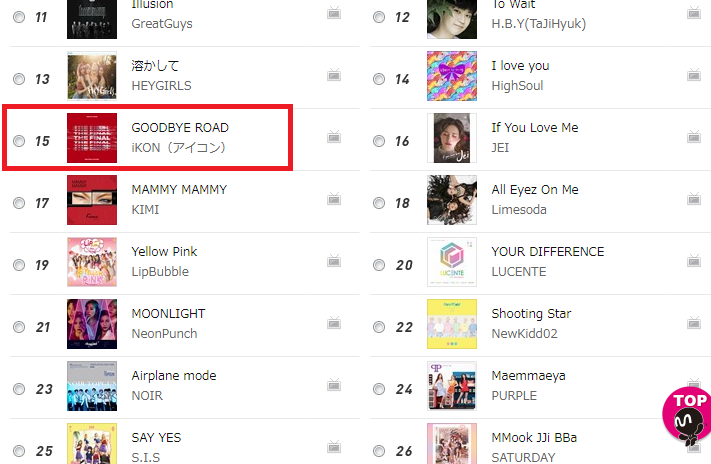
6. Scroll down and look for the captcha.
7. Click (3) the button underneath it to submit your vote and you’re done voting!

A message will pop-up that says you have completed voting.
Click ok. 
How is The M COUNTDOWN Chart Calculated?
![]() Digital Music Sales Score – 45%
Digital Music Sales Score – 45%
![]() Album Sales Score – 15%
Album Sales Score – 15%
![]() Social Media Score – 20%
Social Media Score – 20%
![]() Global fan voting – 10%
Global fan voting – 10%
![]() Broadcast Score – 10%
Broadcast Score – 10%
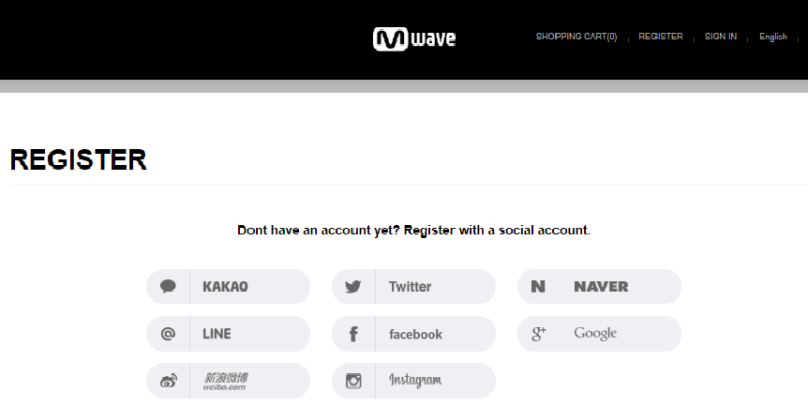
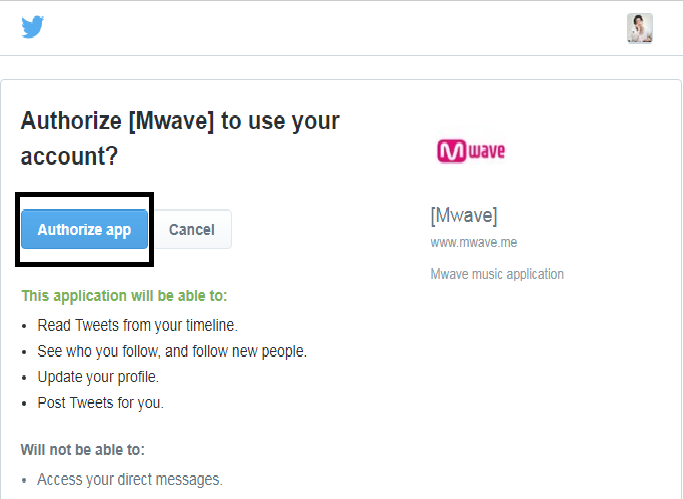
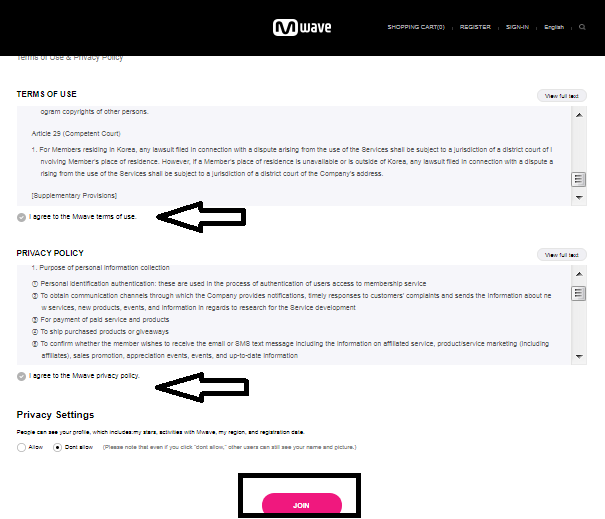
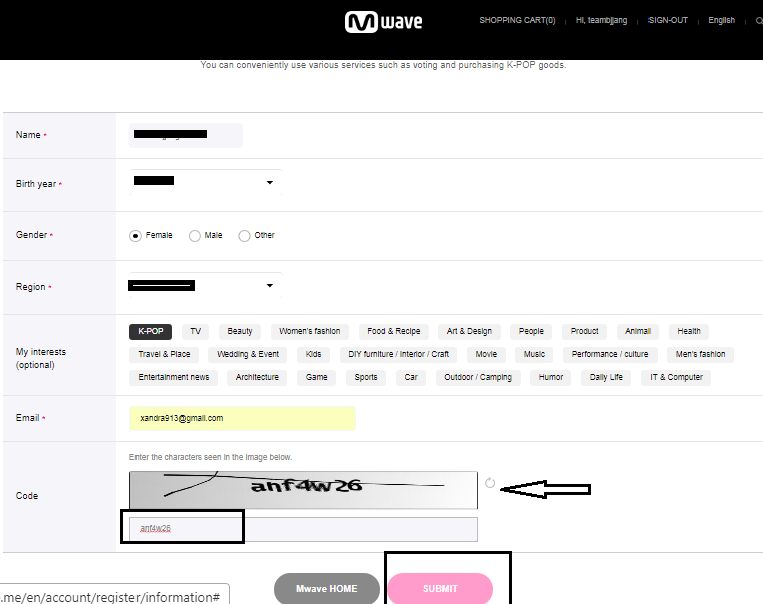
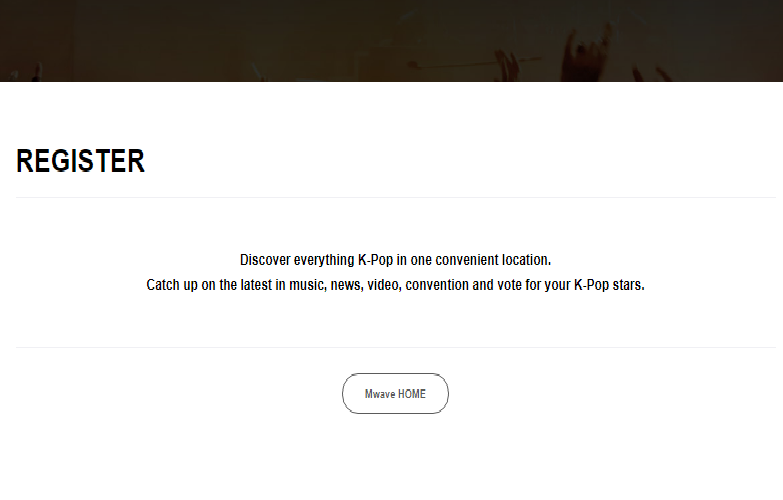
VOTE FOR iKON!
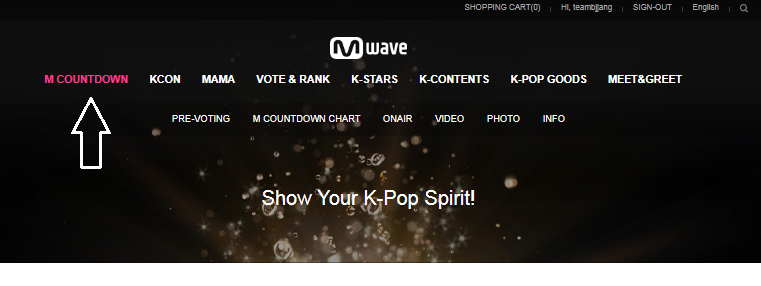
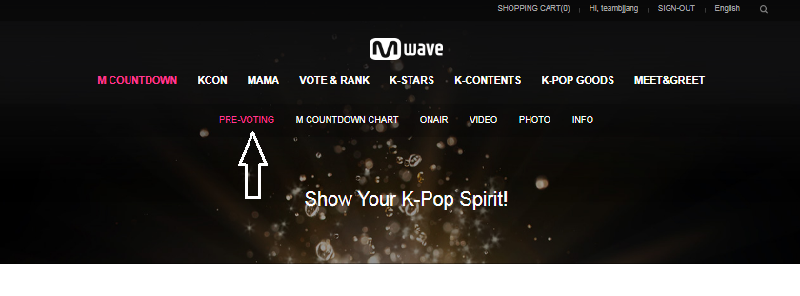
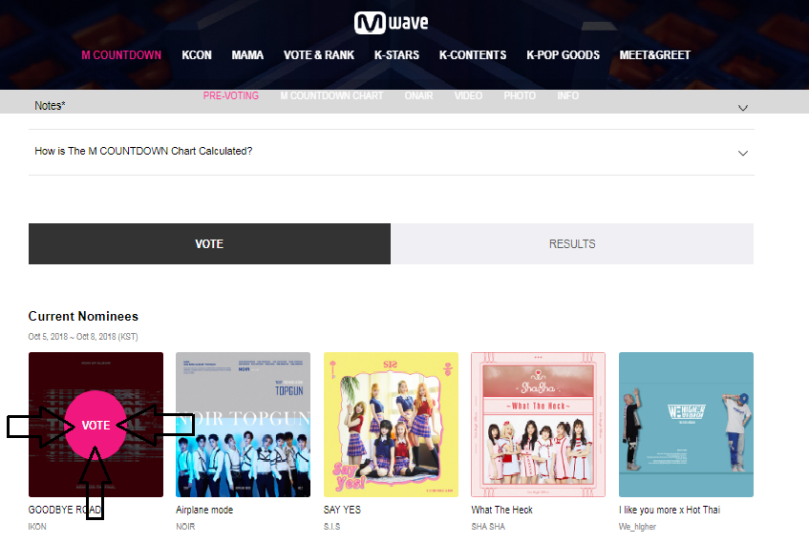
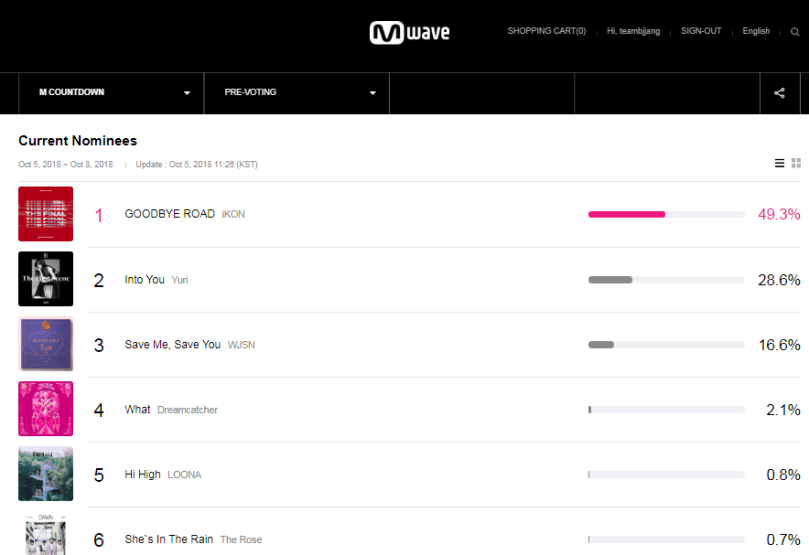
Idol Champ Popularity Awards
Awards Show : November 11, 2018
Daily Voting Reset: 00:00 KST
Voting Period : October 1-31, 2018
●20 hearts per account
●15 times/day
1. Install the app. Check out the link below.
ANDROID APP: CLICK HERE
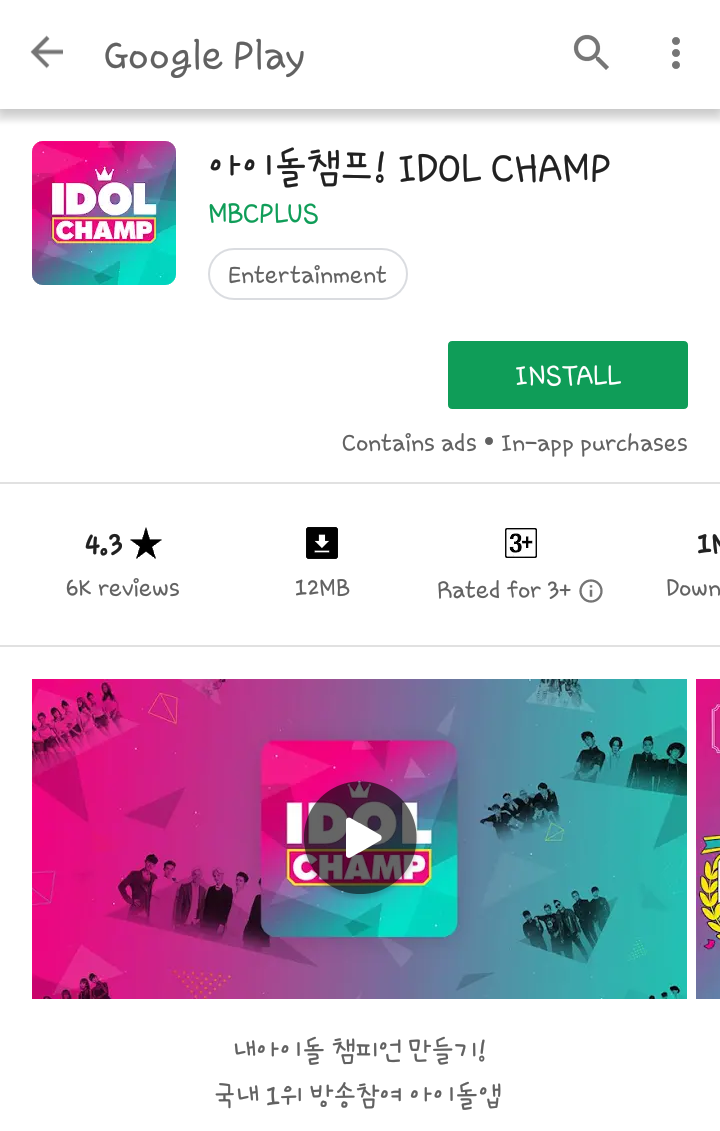 APPLE APP : CLICK HERE
APPLE APP : CLICK HERE
2. Once you installed the app.
3. Click log-in. Choose between facebook/Gmail/KKT. (Log in all your accounts one after another, please 🙏)
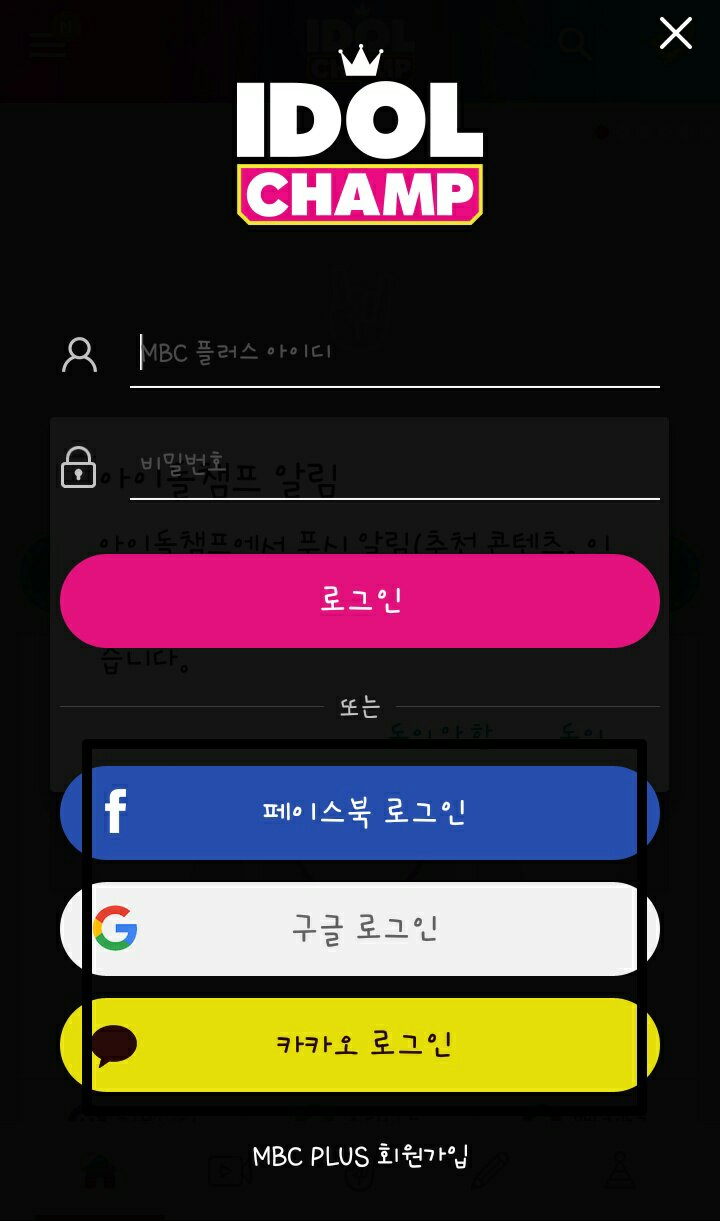
I chose facebook first, so it’ll look like this one. 👇 Click ‘continue as.. ‘
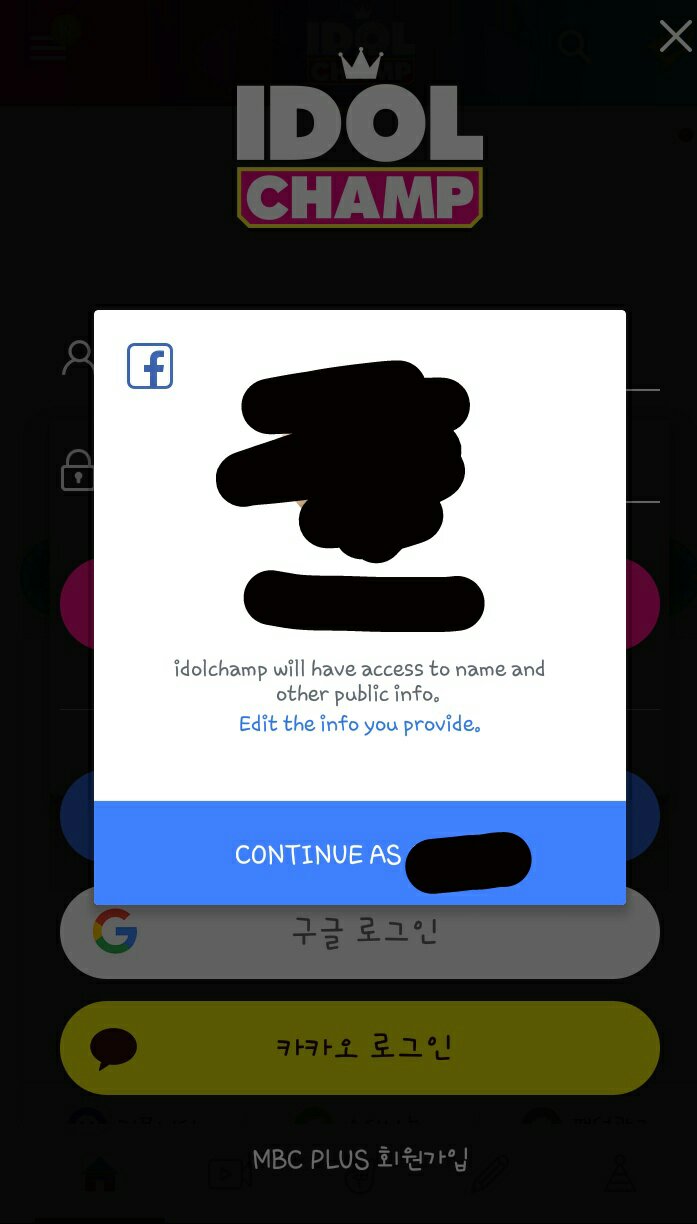
4. Scroll and find the Genie Music Banner and find iKON.
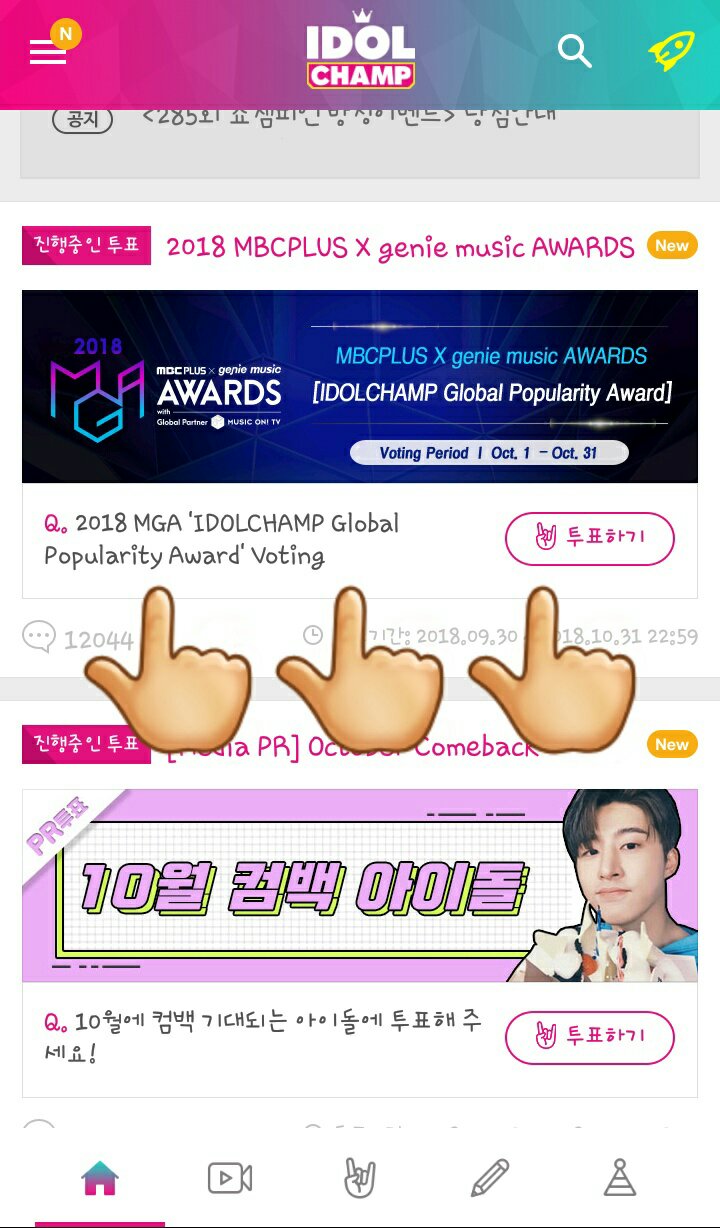
5. Tap the vote button.
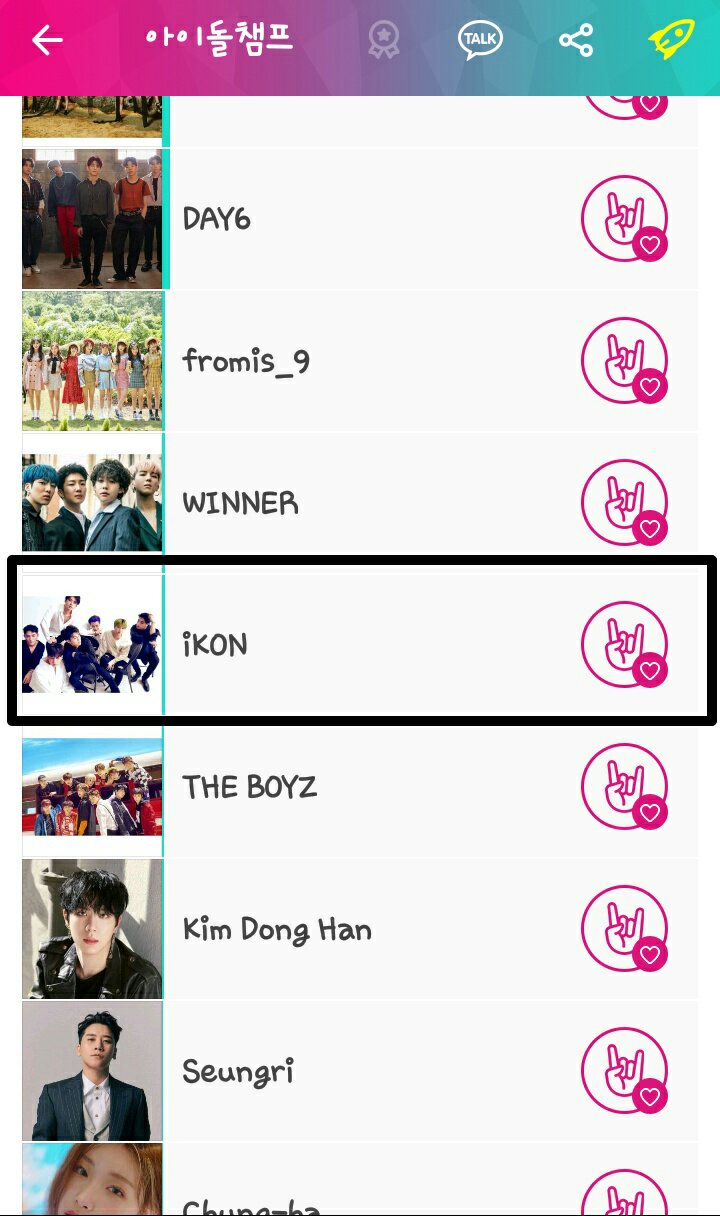
6. If this appears, it means you need more hearts to vote. (Check the notes below on how to earn more 💓💓💓)
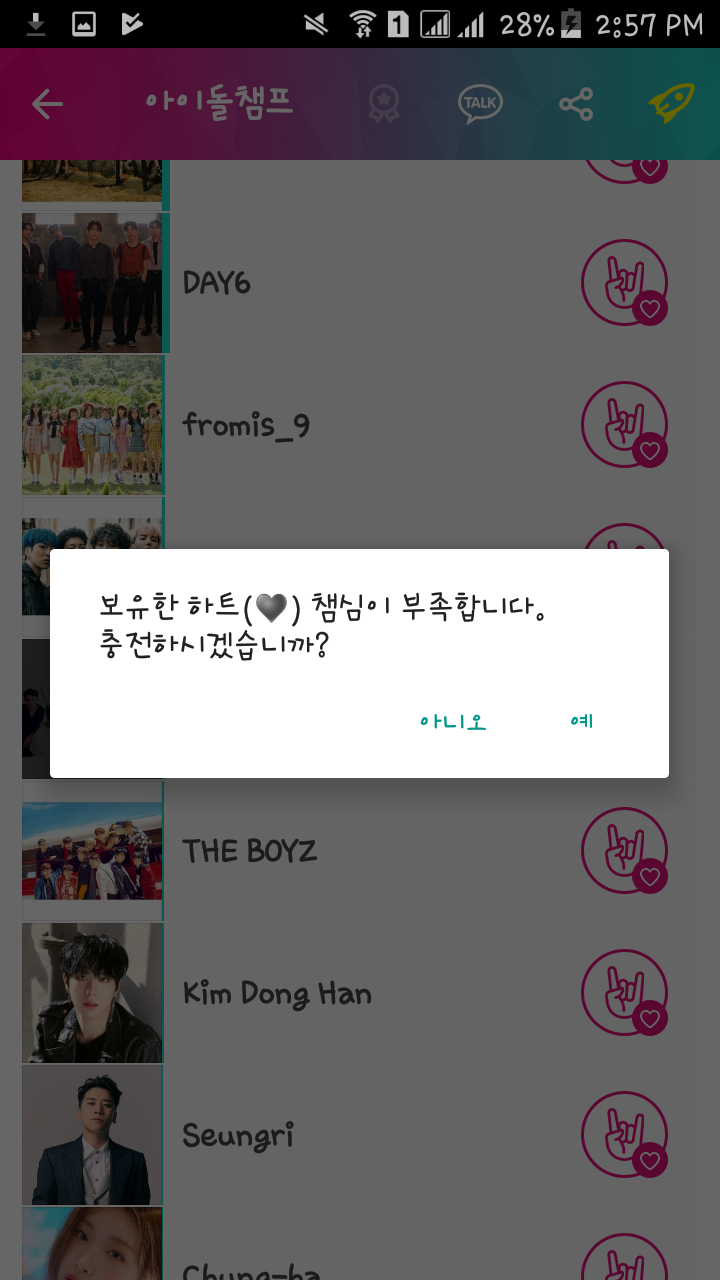
7. Log-out and log-in your other accounts.
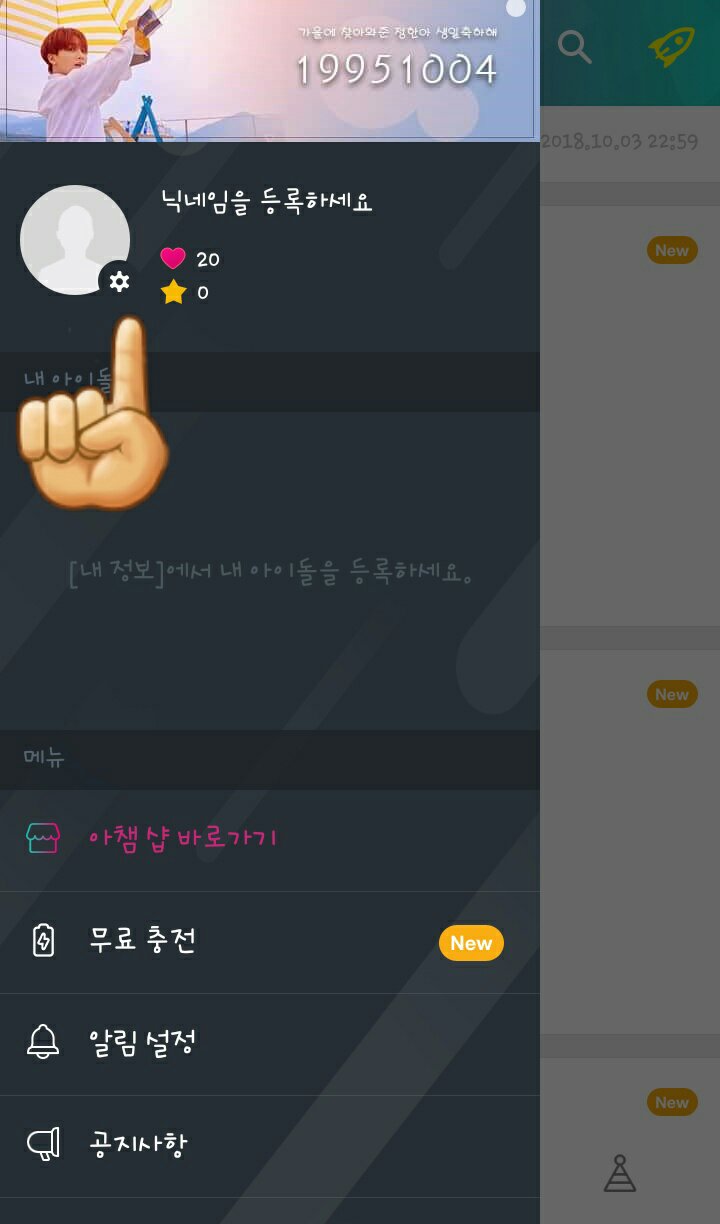
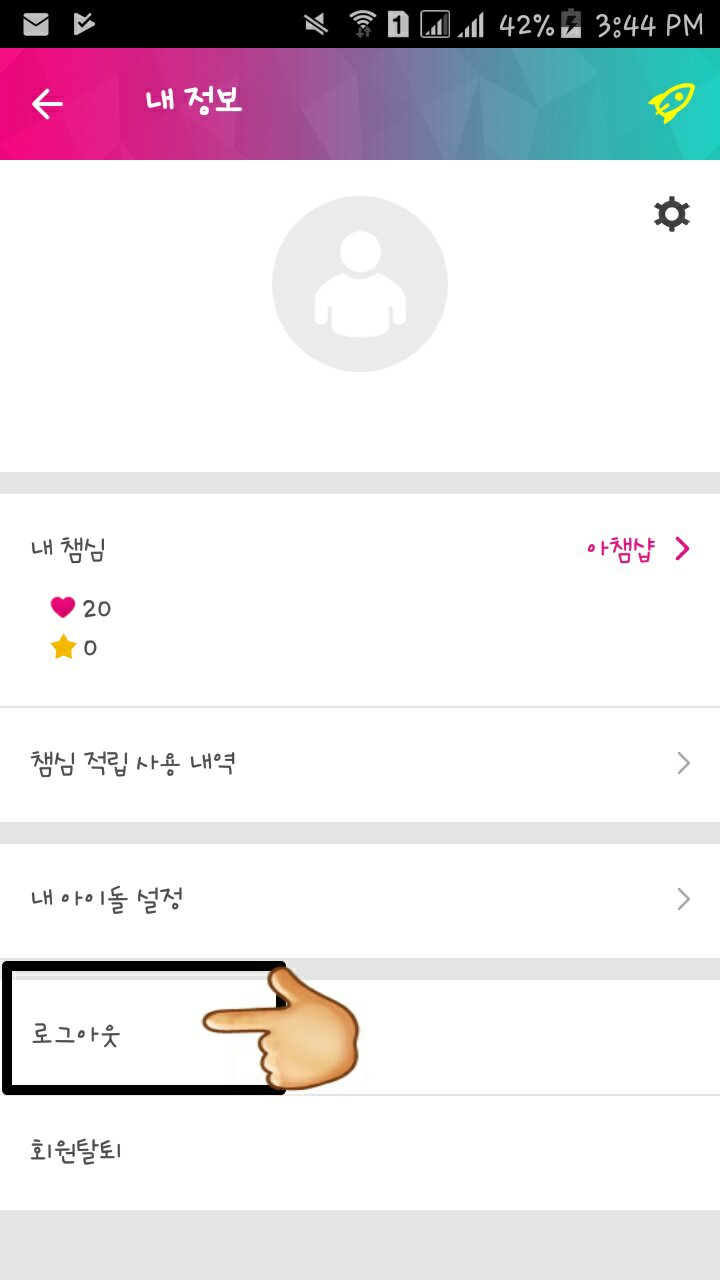
DO NOT CLICK BELOW THE LOG-OUT BUTTON.
💓💓TAKE NOTE 💓💓
✔ You can earn 50 hearts by posting 10 comments. (1 post = 10 comments)
👉Make sure to register/type your username to make a comment.
✔Go to the menu button and recharge to earn hearts via ads or mission.
✔You can also answer some quizzes to gain hearts.
Here’s how to deal with IP limit and try to download the following applications. :
FOR PC:
FOR ANDROID :
If you are using a pocket wifi, turn it off. Rest for a bit, make your phone on a flight mode. Then open the wifi again.
FYI :
1. Click the search button on the main page.
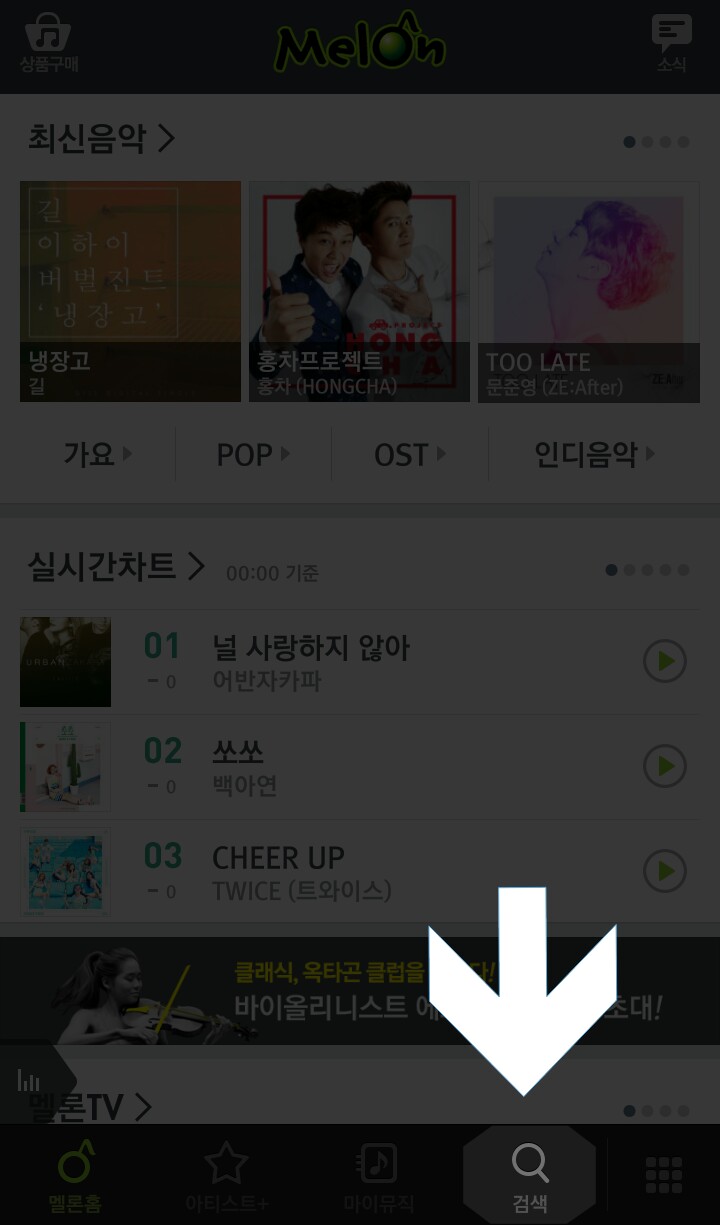
2.Type ‘iKON’ and choose the song you want to stream.
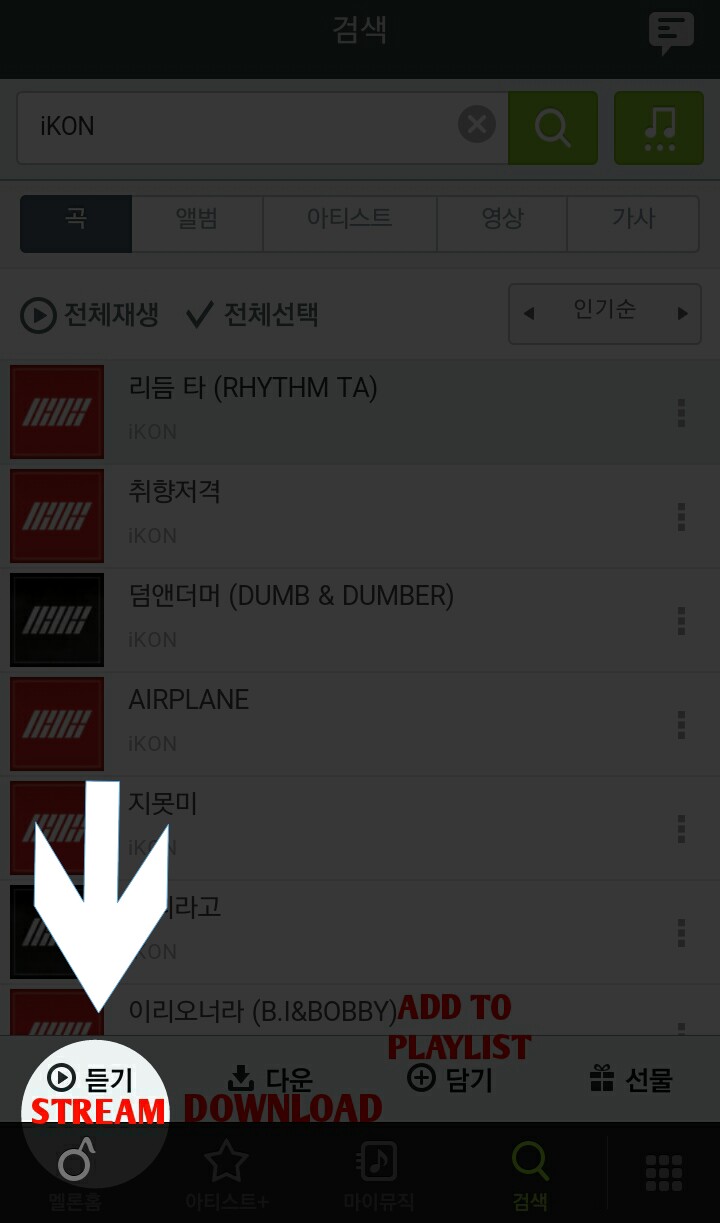
Put the song on repeat and click the like (heart) button
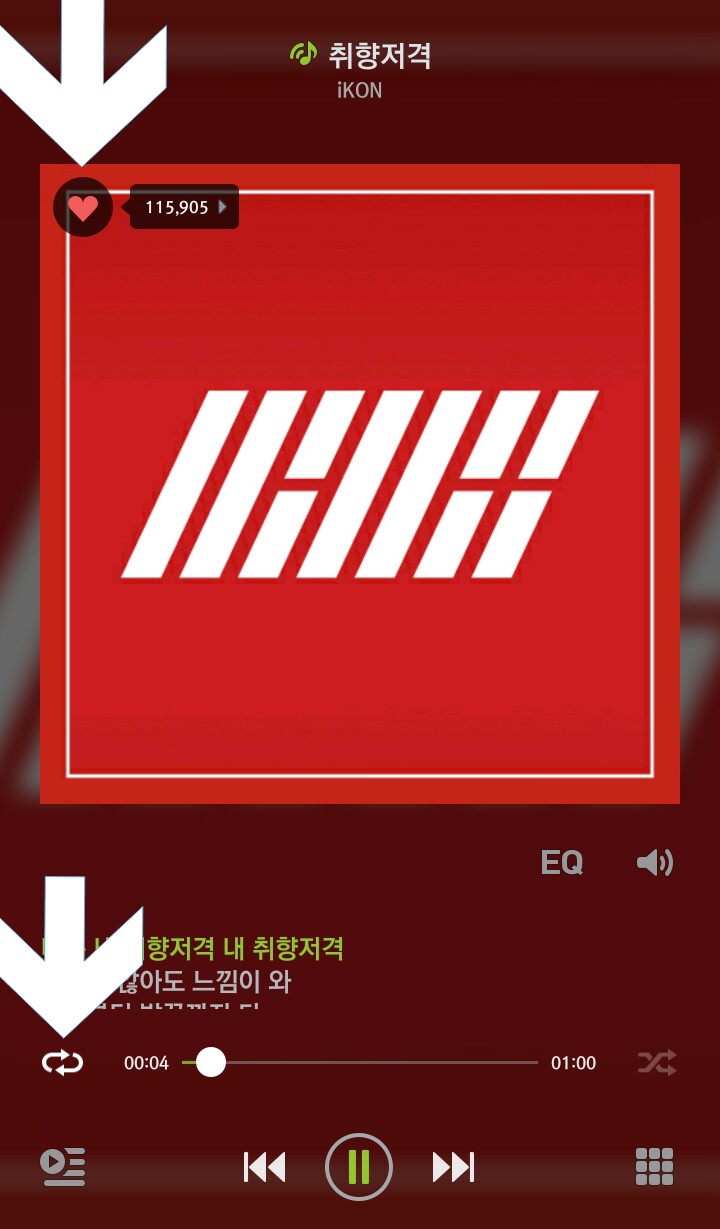
3. To download :
Click on the song you want to download and then click on the download icon as shown below.
(since i do not have a melon pass right now it will look like the photo above but nevertheless, its the same process.)
4. Check your notifications if its already downloading/downloaded to your phone
5. To create a playlist
click 마이뮤직 (My Music) ➡ 프레이리스트 (Playlist) ➡ 새로 만들기 (Create New Playlist) ➡ Input name of playlist
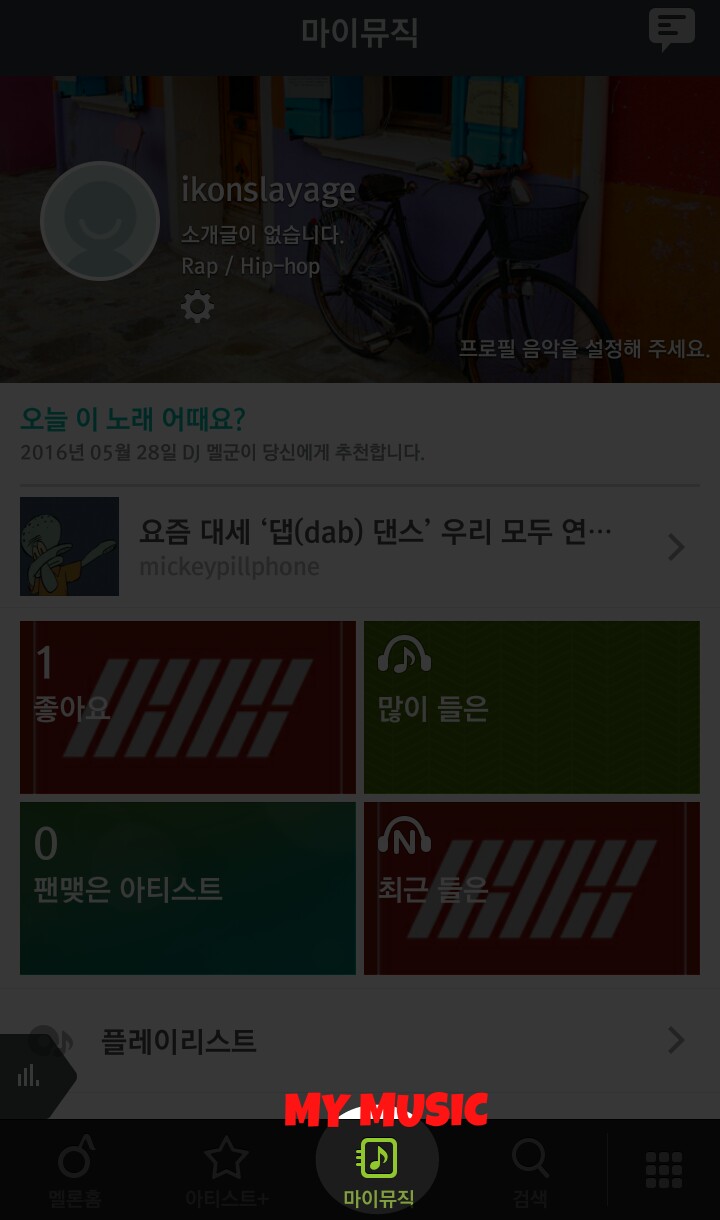
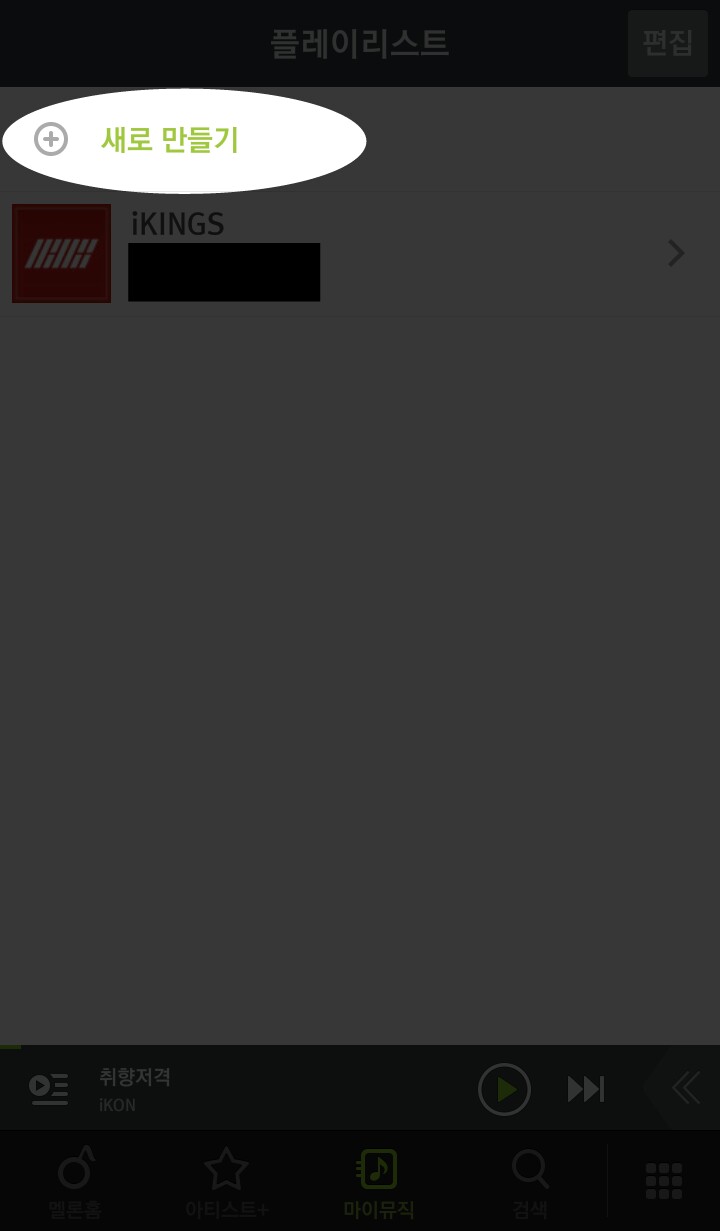
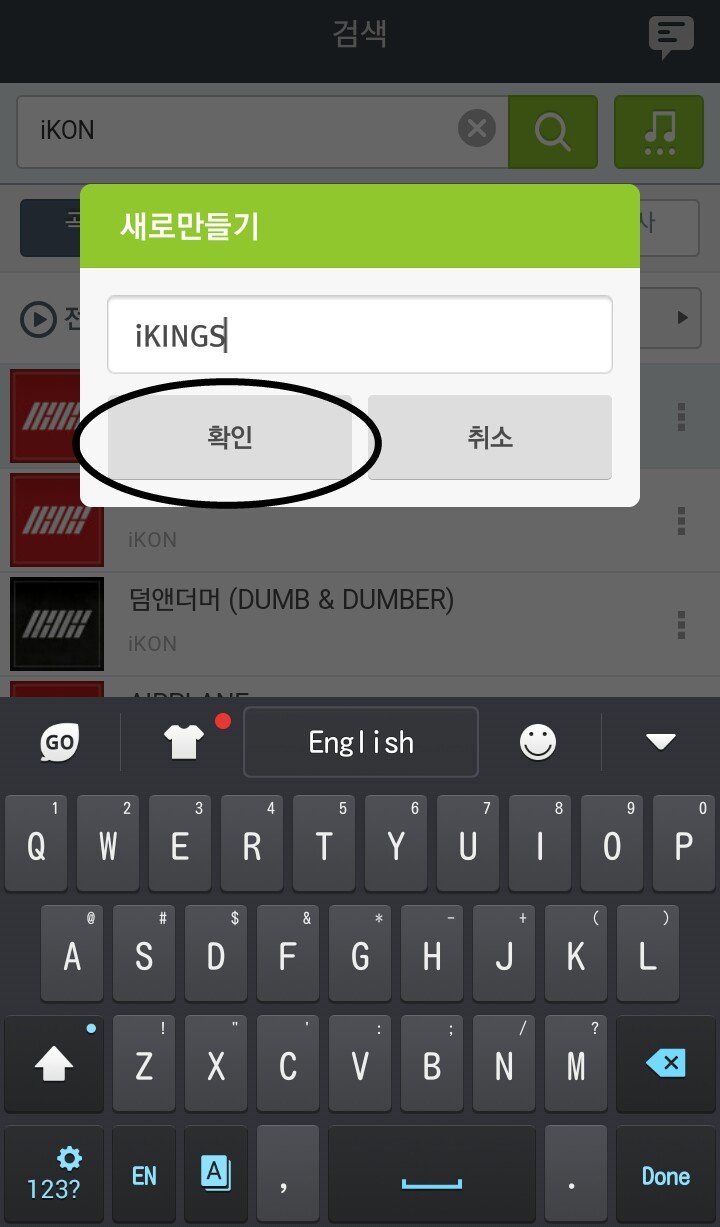
6. To add songs on playlist. Type ‘iKON’ on search bar.
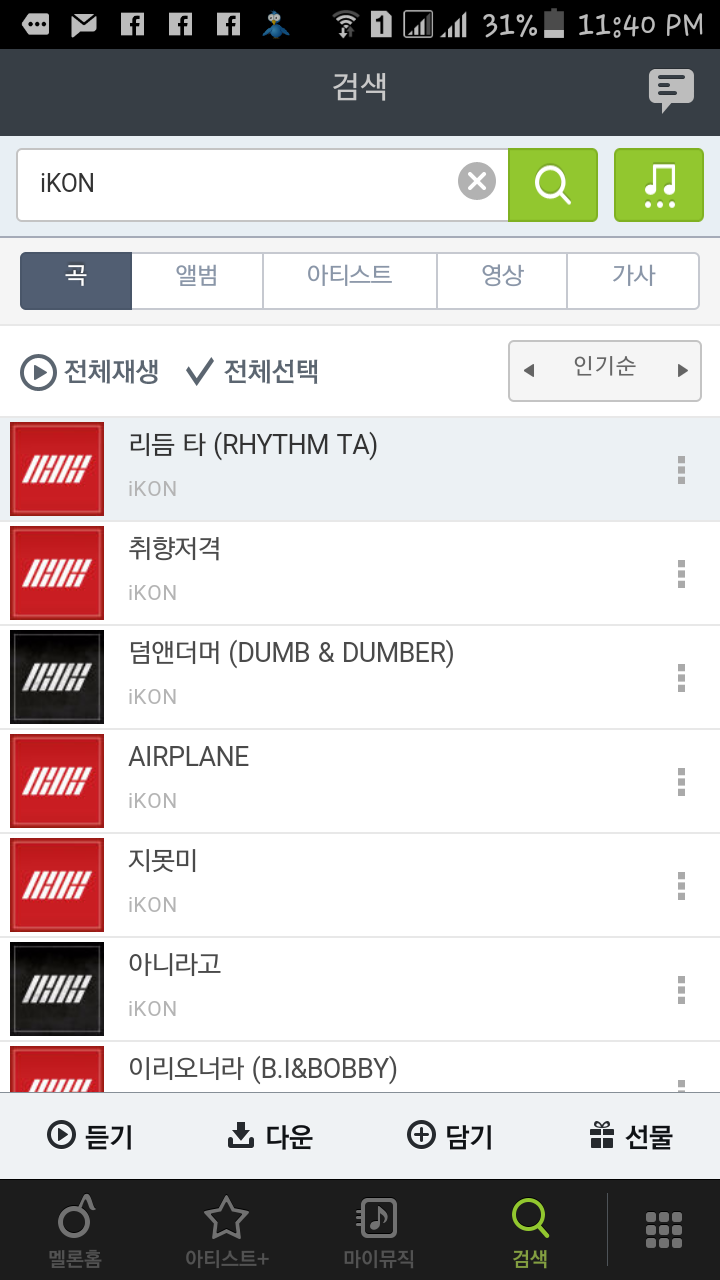
Click on the song that tou wanted to add. Then click ‘Add Playlist’.
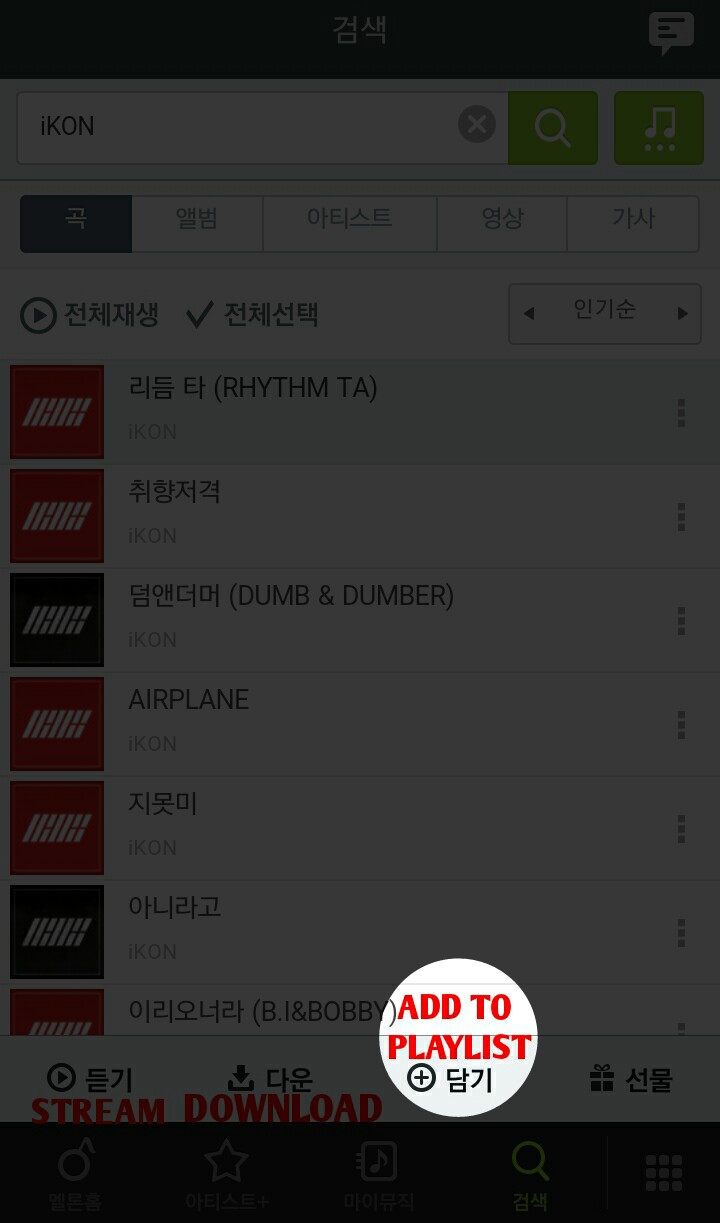
Click the name of the playlist.
(Mine is iKINGS)
And done! Repeat the steps to add other songs.
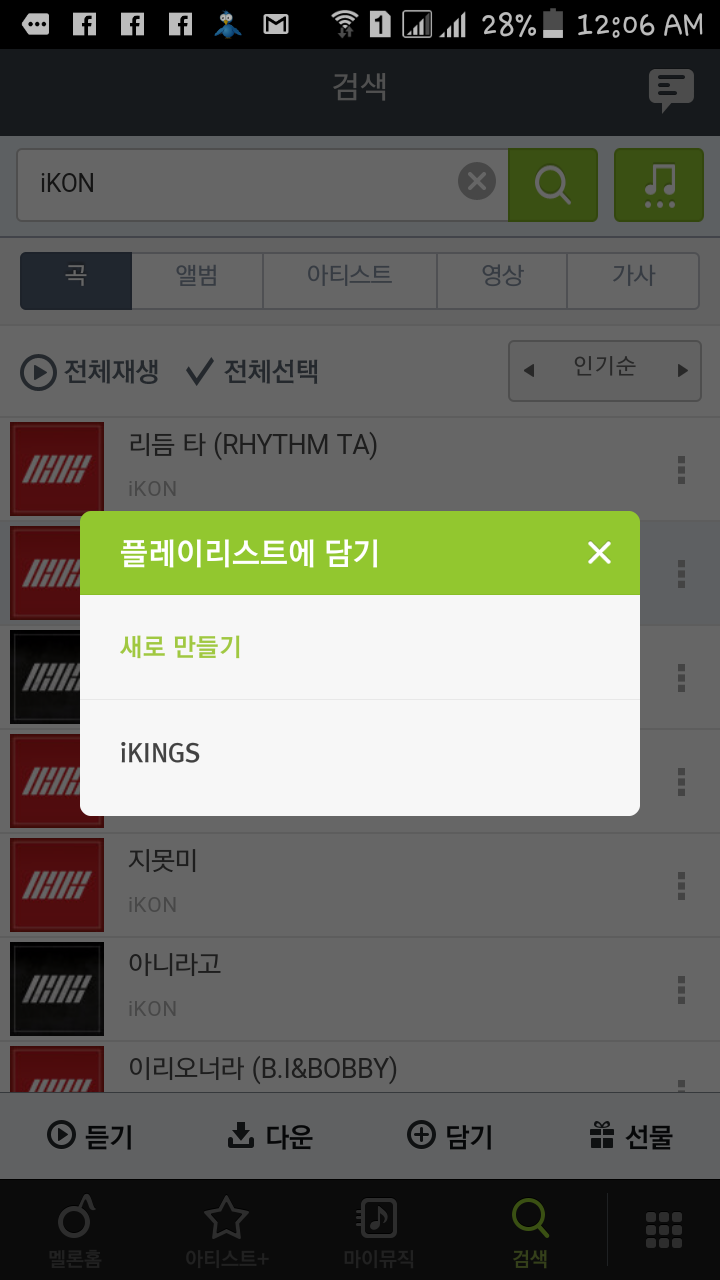
NOTE :
*NEVER loop only 1 song.
*Play FULL song. DO NOT forward or skip.
*Delete all songs in your current playlist after an hour and make another one. (Follow the steps above to create)
Guide on how to purchase a melon pass using the iOS version of the Melon App.
To download the App you must change your country settings to 대한민국.
(I’m using iPad)
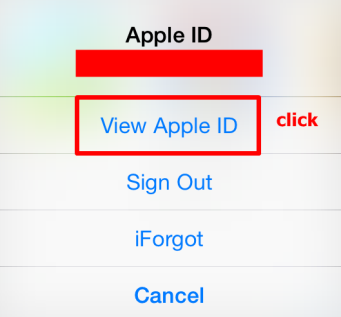 Go to settings . Click iTunes & App Store then go to your Apple ID.
Go to settings . Click iTunes & App Store then go to your Apple ID.Click “View Apple ID” then login
2. *Select Country / Region.
*Click Change “Change country or region”
*Change your country to South Korea (대한민국) and click Next.
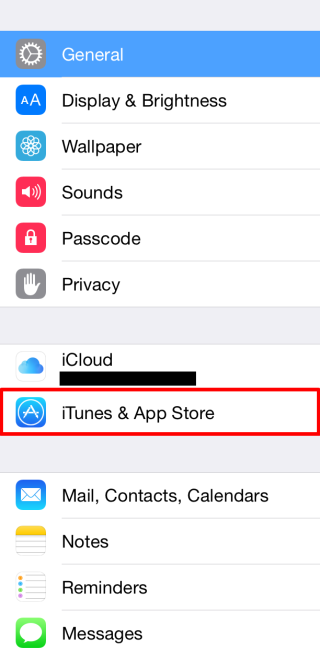
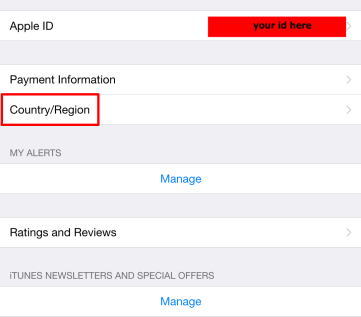
3. Agree to the terms and conditions.

4. You now have to enter your credit card information.
Note : If you an have an iTunes gift card you can also purchase the streaming pass with it. You have to click ‘none’ where it asks you for your credit card here.
5. Change your province to Seoul and change the post code to 110-110 or Gangwon-do with postal code 310-330
6. Input the rest of your information (name, address, and phone number) Make sure to enter your address as it appears on your credit card including your city.
TO PURCHASE MELON PASS :
Download the Melon App
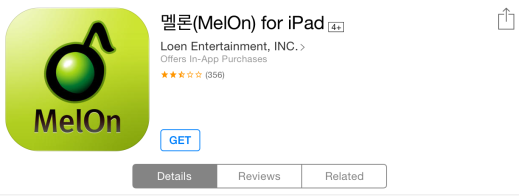
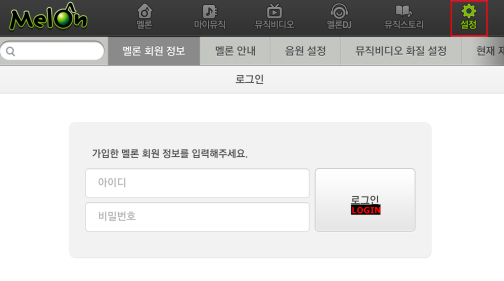
3. Your page will be directed to your account page where you can check the available packages. (NOTE :The Melon package will expire after 30 days.)
We recommend you to download i-MP3 30 플라스: $9.99 USD as it allows you to stream and download 30 songs within 30 days and the songs can also be transferred to other devices.

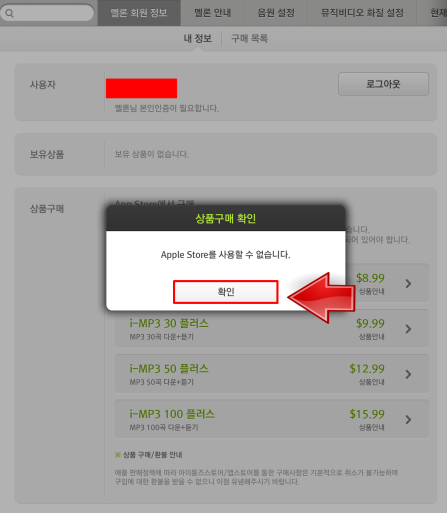
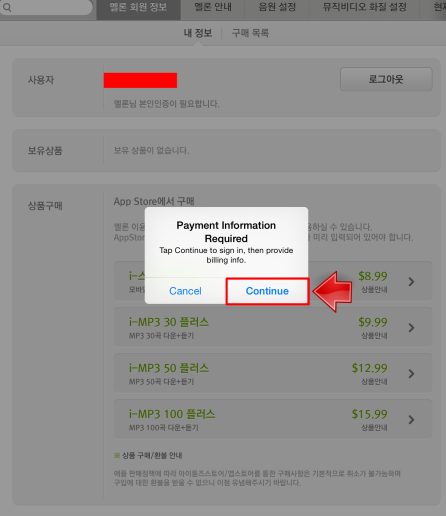
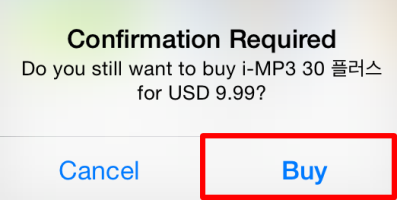
And you’re done You can now stream and download songs!
NOTE: If you do not have a debit or credit card you may use iTunes gift card. If none, borrow from your friends or relatives. 😉
Let’s make iKON #1!!
How to vote?
Log in to mwave.interest
FYI, you can use your mnet.mama account to vote.
If you do not have an account yet, refer to this link : https://ikonvaccts.wordpress.com/2015/09/12/tutorial-mcountdown/
It will redirect you to mcountdown voting page. To vote, click “vote” (1) & (2)
VOTE FOR iKON- APOLOGY!
Click “I am not a robot” then answer the captcha given.
Once you’re done, the page will appear like this. It means you already voted/done.
151120 1:50 pm kst .
We are currently leading with 59.9%
NOTE :
Vote regularly! Let’s win this! 🙂
Let’s contribute to iKON’s success and make them #1 on Korean music shows!
1) Buy their music both physically and digitally.
(Since we do not have this physical sales, let’s work out on the Digital release)
2) Stream their Music Videos and make sure to watch it on iKON’s OFFICIAL Channel ONLY.
.
.
.
3) Research. We must show them that iKON is getting attention abroad!
Let’s work hard for iKON!